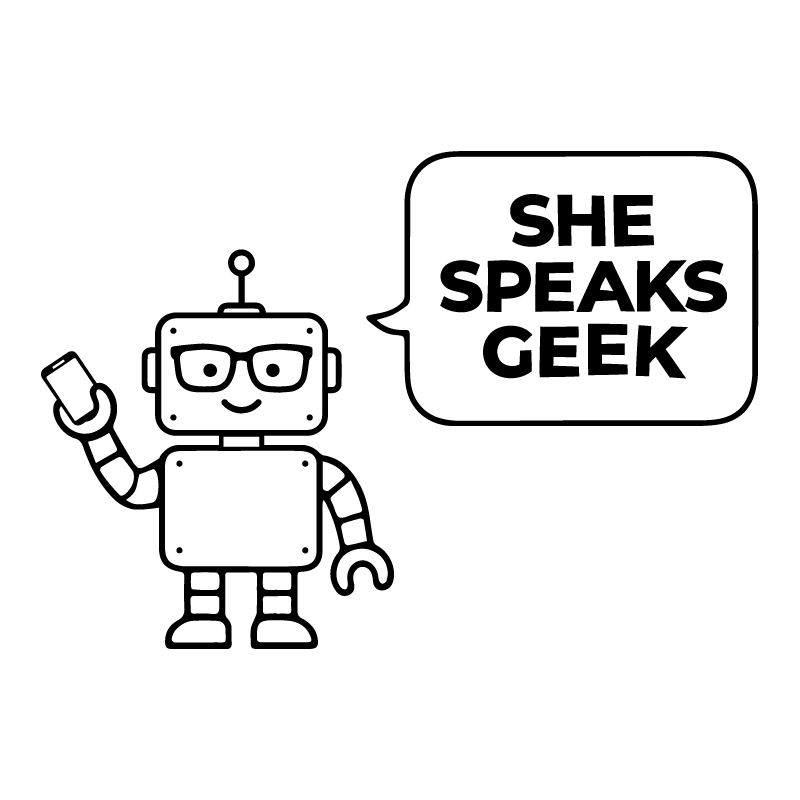From your iPhone to website, I offer a variety of classes to help you become more comfortable with your technology devices.
Hands-on learning is the best way to become familiar with using your devices. In my small group sessions, we’ll cover many of your phone or laptop’s functions to help you to feel like a pro!
This session will cover many of your iPhone’s functions to help you feel more comfortable understanding & using it, including:
- Security & passcode settings
- General settings
- iCloud backup & storage capacity
- Lock screen control center
- Connecting to wireless networks
- Contacts & calls
- Email basics
This 2-hour session includes: 90-minute instructional (with handout) followed by 30-minutes of Q&A, and open device use with assistance. Limit to 6 persons. $65–
Upcoming classes: Tuesday June 19th, 6:30pm – 8:30pm
iCommunications
When it comes to communications, our iPhones do so much more than basic phone calls. We’ll explore the different ways in which you can connect with people, and easily share photos & video with them as well. We’ll also discuss:
- Three-Way calling
- FaceTime
- iMessage vs. text, group messaging, attachment
- Mail – creating adding Accounts, sending images & files
- Contact Lists
This 90-minute session includes: 60-minute instructional (with handout) followed by 30-minutes of Q&A, and open device use with assistance. Limit to 6 persons. $50–
Upcoming classes: Thursday, June 21, 6:30pm – 8:00pm
Nice Apps
In this 75-minute, open session, we’ll first discuss the basics of downloading, organizing, deleting & sharing apps on your iPhone. Then, we’ll explore the App Store where you’ll have the chance to download new apps of your choice.
I’ll assist with getting 1-2 new apps installed on each person’s iPhone, and assistance of account setups, as needed.
This 75-minute session includes: 15-minute instructional (with handout) followed by 60-minutes of Q&A, and open device use with assistance. Limit to 8 persons. $45–
Upcoming classes: Tuesday, June 26, 6:30pm – 7:45pm
Mac Basics
Expand your understanding with our Mac Basics class. We’ll discuss the basic operating functions of your MacBook so you can feel more comfortable navigating your way around the Finder.
- System Preferences – basics
- iCloud backup
- Users & passwords
- Connecting to wireless networks
- Using Safari
- Photos basics
- Communications basics
This 2-hour session includes: 90-minute instructional (with handout) followed by 30-minutes of Q&A, and open device use with assistance. Limit to 6 persons. $65–
Upcoming session: Wednesday, June 27, 6:30pm – 8:30pm
WordPress Overview
This class is for people who have an existing Wordpress website, and need a refresher course on how to maintain their site, or perhaps a little more information on how to navigate the Dashboard. We’ll discuss:
- Writing & editing posts or pages
- Users & roles
- Updating Wordpress & Plugins (and when not to)
- Contact form check-up
- Uploading & editing images
- Adding new Plugins to enhance your site
This 2-hour session includes: 90-minute instructional (with handout) followed by 30-minutes of Q&A, and open device use with assistance. Limit to 4 persons. $75–
Upcoming session: Thursday, June 28, 6:30pm – 8:30pm
Personalized Sessions
Grab your spouse, friends or neighbors, and learn together! In this customzied session, we’ll go over a lesson plan that’s built to meet your specific questions & needs surrounding your iPhone or Mac.
From texting to apps, backups and Photos, I’ll provide you with a variety topics from which you can choose — or name your own — and learn in the areas you want to be more comfortable in, from the convenience of your own home.
Sessions cover iPhone, iPad and Mac questions. Contact me for assistance with other home electronics (such as entertainment systems).
- 1-2 person, 60-minute session – $60
- 1-2 person, 90-minute session – $80
- 1-2 person, 2-hour session – $110